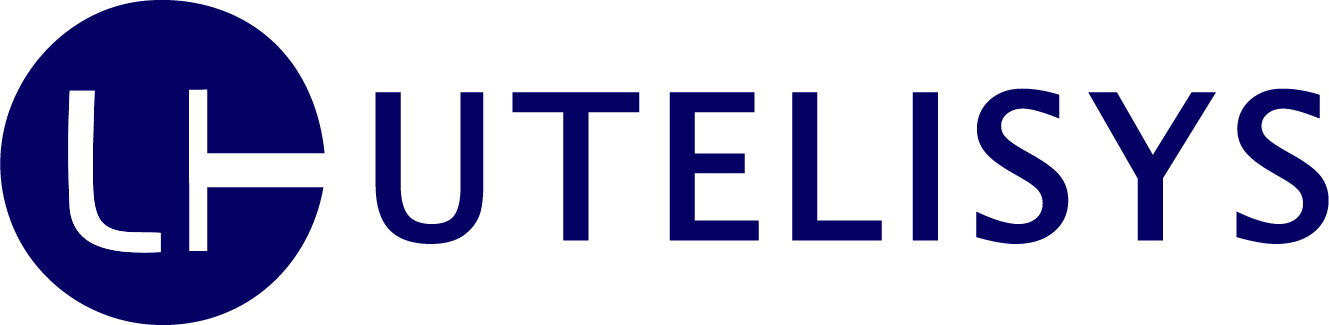Veelgestelde vragen - FAQ
Hieronder tref je de veelgestelde vragen, staat je vraag er niet tussen? Neem dan contact met ons op voor verdere ondersteuning. Druk op het plusje om de vragen te openen.
On this page you can find the frequently asked questions. If your question isn't mentioned here, please contact us for further assistance. Press the cross to open the questions.
+ TV Kijken
Hoe kan ik TV kijken?
Er is geen TV meer beschikbaar op locaties van DeKey (Zuiderzeeweg en Fraijlemaborg)
+ De Internetverbinding
Welke Internetverbinding wordt er geleverd?
Utelisys biedt op de locaties van DeKey een Internetvverbinding met een toegangssnelheid van 100/100 Mbps via Ethernet. Op Fraijlemaborg is er reeds WiFi aanwezig.
Hoe maak ik verbinding met het Internet
Je kan je laptop, computer of ander apparaat direct verbinden met de aansluiting in de wand middels een standaard netwerkkabel. Deze dient van Category 5E of hoger te zijn. Er is geen modem vereist.
Hoe kom ik aan het WiFi-wachtwoord op Fraijlemaborg? Het wachtwoord wordt verstrekt via de beheerder, je krijgt deze bij het inhuizen.
Wordt er ook draadloos Internet geleverd? (Zuiderzeeweg)
Om gebruik te maken van WiFi dien je zelf zorg te dragen voor een draadloze router. Indien je deze aan wilt schaffen, zorg dan dat je geen modem, access-point, switch of hub aanschaft.
Welke Router is aanbevolen?
Wij bevelen een draadloze router aan welke draadloos Internet kan leveren op twee frequentiebanden, de 2,4GHz en de 5Ghz band. Deze routers staan bekend als 'Dual-Band'. Zorg dat ook de ontvangende apparatuur gebruik kan maken van 5GHz band om de beste resultaten te behalen. Let er op dat niet alle routers DFS-gecertificeerd zijn, deze bieden de beste resultaten. Electronicawinkels kunnen hier meer informatie over geven bij aanschaf.
Welke instellingen moet ik gebruiken?
Meestal werken de standaardinstellingen goed. Indien je toch problemen ervaart, zorg dan dat de apparatuur welke je aansluit op de aansluiting in de wand ingesteld staat met 'DHCP' of 'Automatisch IP-adres verkrijgen'.
Mijn verbinding werd door het beveiligingssysteem geblokkeerd, waarom?
Het netwerk is voorzien van een beveiligingssysteem dat de verbinding blokkeert in geval van een verkeerde configuratie. Dit kan beveiligingsrisico's vormen voor jezelf en andere gebruikers. Vaak zijn oorzaken van een blokkade als volgt:
- Routers aangesloten middels een LAN-poort
- Computers direct verbonden met het netwerk met ingeschakelde bestandsdeling
- ADSL-, kabel- of glasvezel-modems verbonden met het netwerk
- Gebruik van Access Points en switches
- WiFi Hotspot-software op laptops en/of computers
Ik kan maar met een of twee apparaten verbinding maken?
Controleer of de router met de WAN-aansluiting aangesloten is. Indien je de LAN-aansluiting gebruikt kunnen er problemen ontstaan met meerdere apparaten. Controleer tevens of de router niet ingesteld is als Access-Point.
Ik heb problemen om mijn Playstation te verbinden met vrienden
Neem
contact
met ons support-team op voor verdere ondersteuning.
+ Watching TV
How can I watch TV?
There are no TV services available any longer at locations of DeKey (Zuiderzeeweg and Fraijlemaborg)
+ The Internet connection
What Internet connection are we subscribed to?
Utelisys provides a Internet connection with 100/100 Mbps Access Speed in each room via Ethernet. At Fraijlemaborg a WiFi network is present.
How do I connect to the Internet?
You can connect your laptop, computer or any other device directly to the wall socket using a standard network cable of category 5E or higher. There is no need for a modem.
Is WiFi supported? (Zuiderzeeweg)
To use a WiFi connection you can connect a wireless router rather than your computer or laptop. Make sure to use a wireless router and do not connect a modem, wifi access point, switch or other device directly to the wall outlet.
How do I get the WiFi password for Fraijlemaborg? The password is provided by the caretaker, you will receive the password when you move in.
What router is recommended?
The best results are achievable via a wireless router that operates in both frequency ranges of 2.4 and 5 Ghz. These are known as Dual-Band routers. To use both frequency ranges make sure your personal devices such as laptops and phones can connect on this frequency. Do note that not all models are DFS certified which provides the best results, electronic stores can provide you more information about this.
What are the correct settings to connect to the Internet?
Mostly the default settings will work fine. In case you run into problems, check if your equipment uses 'DHCP' or 'Obtain IP-address automaticly'. We can not provide further support on your equipment, contact your reseller or the manufacturere for further support
My connection was blocked by security, why?
The network has a security system that blocks the connection in case a misconfigured device is connected. These can cause noisance and security vulnerabilities for you and other students connected to the network. Most often these are caused by:
- Routers connected with a LAN-port
- Computers connected directly with network sharing enabled
- ADSL, Coax or FIber Modems being used
- Access Points and switches being used
- WiFi Hotspot Services on laptops/computers
I can only connect one or two devices to the Internet over WiFi
Check if your router is connected with the 'WAN' or 'Internet' connection to the wall socket. Make sure the router is not configured as access point.
My Playstation cannot connect to friends
Contact our support team for further support.